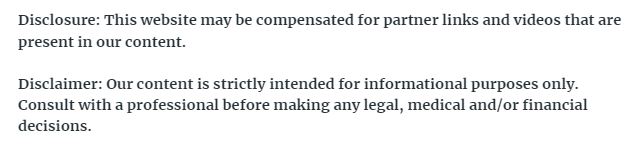
If you’re operating a home or office printer, understanding how to refill printer ink cartridge can help improve on efficiency and save you potentially hundreds of dollars that could have gone into buying a new one. All you need is printer ink refill kits, which cost relatively less than a new cartridge, and some interest in DIY projects to pull this off.
Typically, a refill kit will comprise of drill bits, needles, syringe, cartridge holder and vials of ink. And although the kit will look like something straight out of a laboratory, the refill process is not a rocket science affair provided you know what you’re doing. However, when we talk about refilling ink cartridges, we don’t mean the refillable ink tanks, but rather the regular cartridges often found on printers like the Epson label printers.
Simple Tips on How to Refill Your Ink Cartridges
The first step is to buy an ink refill kit after which you can go ahead and start preparing to refill.
1. Prepare Your Work Area
Printer ink may form stubborn stains when left to dry on a garment or on furniture, therefore, it’s important to consider your working area. To do this, you need to place paper towels or newspapers which helps to absorb any accidental spills when refilling your cartridges. Although most printer inks can be easily cleaned off by water since they’re highly soluble. For insoluble inks, use alcohol or nail polish remover to wash off the spills before it drys. You can even test how the ink on a piece of garment or furniture to make sure it won’t form a lasting stain. Also, don’t forget to use a pair of plastic gloves to avoid ink smudging on your hands.
2.Locate or Poke a Hole in Your Cartridge
Most cartridges are fitted with small ink vials and to access it you need to poke a small hole in the plastic stopper on the top of the cartridge — the top of the cartridge is often covered with a removable label sticker. Use the drill bits that come with the refill kit or improvise using a sharp object like a screwdriver. You’ll find some cartridges have multiple holes and others will have a hole ready for a refill, you just have to remove the label on top of the cartridge to access it.
3. Add the Ink
With the hole ready, it’s time to add ink in the cartridge by inserting the syringe right into the hole down to the reservoir and slowly injecting some ink into the cartridge. When it’s full you’ll notice some bubbles coming out of the hole, but the bubbles could also indicate the presence of air in the cartridge which is highly discouraged as it can affect the flow of ink to the print. This is why some printers, even when they are fully functional, have problem printing after refilling the cartridges. If this is the case, inject more ink to fill the air spaces and when you’re certain it’s full, slowly remove the needle.
4. Cover the Hole
Once you’re done refilling printer ink into the cartridge, plug the hole using plastic stoppers which often come with the refill kit or use clear scotch tape. But since most cartridges are fitted in the printer while facing up, it’s not necessary to plug hole. You just need to ensure that the holes are tightly sealed to avoid ink leaking in the printer.
5. Blot the Cartridge Print Head
The three colors are refilled the same way, after which you will have to clean the print head to ensure uniform print colors and eliminate smudging. Experts recommend that you blot the print head on a paper towel instead of dubbing or rubbing to stop the bleeding and allow the ink to flow properly. Test the printer first with some random print work, especially photographs with many different colors to make sure it functions well.
Now that you know how to refill your cartridges, ensure that you understand the cleaning and priming cycles of your printer model. Also, check to see if your cartridge has separate reservoirs for different colors, or it’s a combined color cartridge.