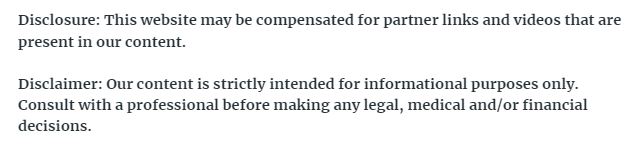
Working from home can be a huge challenge, especially when you have many things that require focus. Work plus being at home can sometimes seep into family and regular life, where there is a struggle for work-life balance. But, by creating a space dedicated to your office needs at home, you’ll be able to get more work done, focus, and do well. Before getting started, you have to create a home office checklist first.
Your home office checklist will serve as your to-do list for everything you need set up to transform a space in your home into an office you can comfortably work in. It doesn’t have to be expensive, and you can create a nook almost anywhere in your home. Let’s get right into it.
Determine Where to Allocate Your Office Space

Finding the ideal space to set up an office is one of the most important things to tick off your home office checklist. Having some direction on where and what you will have for your office can help you add the other items later. Once you know where your workspace will be, the rest can follow. Some people have an entire room accessible to utilize as an office, and others may have a designated space detached from the main house that is used for a workplace.
Still, there are smaller homes that don’t have the initial space. In this situation, you can create an office nook. Some people opt to use the breakfast bar in the kitchen or a section of the dining room or lounge for their office work area. At times, people will use a screen of some sort to divide their work area. This is a great way to provide a place to focus without being distracted by the people in your home.
Paint the Walls
It’s important to give the walls of your workspace a nice fresh coat of paint. Painting the walls can help improve the space and give it a brighter and renewed feel. So even if you’re going to share a space with your living room, painting the walls can give you that new start. You may also choose a feature wall that will be the office section while leaving the rest of the living room as is in its original color. Hiring home painting services in your area is a good way to get the paint job efficiently done in a timely matter and at an affordable price.
Interior painting companies can assist with all the paintwork required for your office. They will ensure that your other items are protected from paint spills. The professionals can also ensure the application is perfectly done without room for error. They do the hard work so you can enjoy some free time and be able to focus on the other home office checklist items. With the help of professionals, you can be certain that your home interior is painted to perfection.
Create a Neat Background

Keeping your office neat and tidy will help promote your productivity during your time there. When things are disorganized and unkempt, it’s easy to fall short of your original goal, and it can also become a demotivating environment. A neat background may include tidied shelving with books, a neat day bed with a throw or a neat scatter cushion, or a variety of other things. An attractive background is essential if you want to hop on a quick video call without having to stage something or blur out the background, let alone use a green screen.
Look the Part
Dressing professionally is another important item to cross off your home office checklist. You might not feel like wearing a formal blouse or shirt because you feel comfortable in your humble abode. You may even have slippers on for all the rest of the video call knows. At the very least, you can dress your top half appropriately to show you mean business.
Still, many people have made the mistake of not realizing that their camera was on and taking video calls only to have an embarrassing moment reveal they’re wearing shorts rather than more appropriate bottoms. It’s smartest to dress as though you’re going to work from top to bottom and avoid any uncomfortable incidents.
Add Extra Storage Space
Do you have enough storage for your office? Think about your desk and other storage spaces you might use, like a chest of drawers. Custom cabinets can help you keep important items organized without creating clutter in the background during virtual meetings. Store everything from stationery to files in a neat and tidy manner.
A custom closet design company can help you make something that suits your lifestyle and work needs. Your office desk may also have integrated drawers to assist with storage, and you might not have to add more.
Invest in a Good Chair

Your chair is one of the places you’ll probably spend most of your time at work, and with a good chair, you’ll have fewer pain issues. A chair with excellent lumbar support is essential. If you do a lot of typing, then a typist chair might be more suitable for you. Some chairs also have a headrest feature to secure your cervical spine at your neck while working at your desk.
Ensure Good Airflow
Airflow is important for any living space, and this is also true for your office. You might not have natural ventilation in the form of windows, but having an air conditioner fitted will help keep the air moving and temperature regulated. An HVAC company can help install ductless air conditioning, which does not require the traditional features of a duct AC system. Sometimes placed are fitted with grills and vents to allow airflow to come from outside. Another option is having extractor fans installed. The ductless AC can also be installed and paired with an extractor fan or vents, and together, they will work to create better airflow in a windowless office space.
With good ventilation, the air you breathe remains flowing and clean, lowering the risk of catching airborne illnesses. You can additionally use an air purifier to increase the cleanliness of the area in your workspace. You may also like to install a central heating and cooling system to increase your overall comfort during the workday.
Install New Flooring
Floors are a key feature to many living spaces, and having nice flooring for your workspace is a good item to mark off your home office checklist. The floors you choose will be beneficial if they are easy to clean. You could even consider a rug in the space for an added cozy feel in colder weather. Flooring stores offer various options like tiles, vinyl, wood, and more. There is also the option to use concrete and treat it with a special coating like epoxy.
Ensure Proper Lighting
Lights are probably already on your home office checklist, and for good reason. It’s essential to have good lighting for your space, whether you’re working during the day or night. Taking advantage of natural light is always a good idea. If your office has windows, these can be vital tools to optimize. You may want to install custom shades and shutters to help control the amount of light coming into your office. Many shutters and blinds are easy to install and maintain. A professional company often has them custom-made for your windows.
Lights are measured in units called Kelvin, and the experts suggest using no more than 4,000 Kelvin for office lighting. Fluorescent lights are awful for working under, as many measure around 5,000 Kelvin or higher. Daylights are even higher, so artificial daylight might not always be good for an office. Other lights you may want include LED energy savers, which last a long time and won’t raise the energy bill. in addition to the main light sources in your office, you may also need a desk lamp at times for extra light.
Get the Necessary Supplies

To complete your home office checklist, you must get the necessary equipment you will use daily. From stationery to office equipment, you’ll need it all set up before you can start getting any work done. You may need a printer for your day-to-day printing, copying, and scanning needs. You may also need a telephone set up with your office and an internet line. Some fiber telecom connections allow for the phone line and Wi-Fi to work on the same line. This also helps to keep costs low. A shredder is another staple piece of equipment to have in your office, as you can use it to safely dispose of unwanted private documentation.
Add Security Features
Your home office checklist should also have the security features necessary to run everything smoothly. Some security features you might need include a safety gate installed and an alarm system. You may need these to keep your office secure to help keep your work safe and prevent any break-ins. You may also want to look at local locksmith companies to hire to change your home office locks.
Furthermore, you will also need digital security to prevent lost or stolen work, internet scams, phishing, and SMS scams. A good antivirus will help protect your files and computer, the peripherals from software, and certain damage targeted to hardware. Additionally, when signing up or creating accounts, ensure that your passwords are not easy to crack by adding multi-characters and using numbers, caps, lower cases, and special symbols.
Focus on Your Health
A lifestyle of simply sitting most of your day in front of the computer is bad for your posture and eyes and overall health. Some statistics show people who lead sedentary lifestyles and are not active enough are at higher risk of developing diabetes, heart disease, and other health issues. Try and always make time for cardio or another form of exercise regimen. Aim for work-life-balance despite working from home.
Use your space in a good way to accommodate your posture and health. Your desk, computer, and chair need to be set up to keep your spine aligned, your neck without strain, and your back fully supported. Here are some important tips to keep in mind:
- The chair should be at a height that allows both your feet to touch the floor.
- By using a footrest, your hips will be more aligned.
- With armrests, you can prevent your arms from hanging and causing strain.
- Wrist rests may help reduce strain on your wrists.
- The desk must be of the correct height so that you can sit comfortably.
- When using a laptop, to get the correct screen height, you may need to set your laptop on a desk stand and use a Bluetooth keyboard and mouse.
Carpel tunnel syndrome is also common amongst people who do office work, and doing exercises and taking breaks between desk time can help reduce strain. It’s also important to periodically take a break from your PC to give your eyes a rest from the screen. After each hour, resting for a short while is a good method to follow. Stretches in-between work tasks and meetings can aid in loosening your back and hip muscles.
Now that you have this home office checklist, the next step is working on each of these items. Go ahead and turn your office, whether large or small, into a space you can truly focus on work and be comfortable and productive. We wish you the best of luck in setting up this essential space!
